This blog is created for the purpose of teacher discussion as to how we can circumvent the impact that the Coronavirus is having upon our private teaching. I am sure that many of you are wondering what is happening in other teachers’ studios in this situation.
Some teachers have no doubt opted to suspend lessons for a few weeks, while those who teach in a community center or school are forced to cancel lessons due to a shutdown. In addition, out of an abundance of caution, many parents are choosing not to send students to private lessons, even though these do not take place in a group setting.
So far, I personally have opted to continue with private lessons at my home, assuring parents that keys are being disinfected between lessons and students are using hand sanitizer before and after lessons. This seems to alleviate parental fears for now, as no one has told me they would prefer not to come.
Additionally, we as teachers have already told parents not to bring students who are ill, including the parents themselves.
What I would like to accomplish here is for our teachers to weigh in on how they are dealing with this unique situation. And indeed, if you have moved to online lessons, please offer your insights and procedures for accomplishing this.
Thank you all in advance for contributing to this blog!! Let’s support each other in this difficult time.
 RSS Feed
RSS Feed